When I want to e-file only the federal return or the state return, how do I keep both from being transmitted if they are both eligible for e-filing?
In the return, open the EF screen (on the General tab, bottom right). To suppress:
- Federal e-filing, select Do NOT send Federal.
- all state e-filing, select Do NOT send any states.
- all Federal and state e-filing, and all bank products (1040 package only), select Suppress federal/state EF and all bank products.
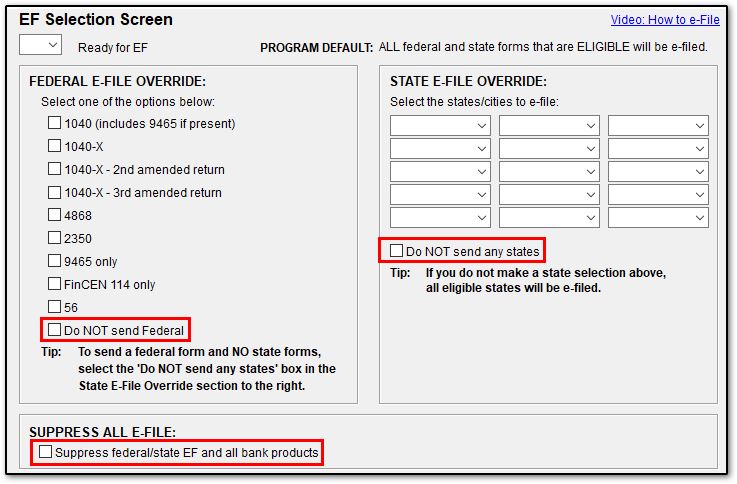
If you have multiple state returns eligible for e-file and you want to suppress some, but not all of them, select the states that you want to transmit using the drop lists under Select the states/cities to e-file.
- When any selection has been made, only those states selected will be e-filed, and any state you have not listed is suppressed.
- When no state e-file selection has been made, all eligible states will be e-filed.
Note: To suppress a state return so that it does not show in View in the 1040 package, go to the PRNT screen, and select the state in the Suppress these states section. State returns cannot be suppressed in View in the business packages. For more information about suppressing and removing unwanted returns, see the Related Links below.