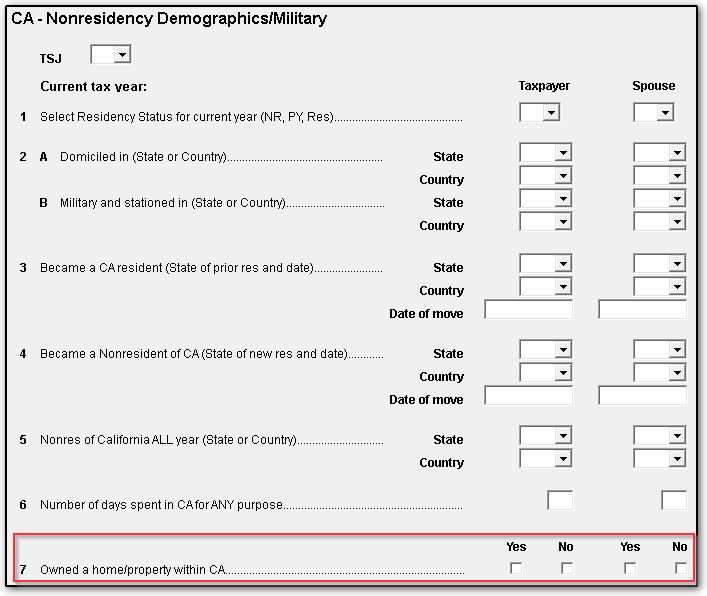How do I clear California EF message 1392?
CA EF Message 1392 states:
Schedule CA NR
For non-resident returns line 7 of the Schedule CANR is a required field. Please return to screen NR and make the necessary selections.
To clear this message, go to the CA state screen, and then select the NR screen from the CA General tab. Once you select this screen, you must answer line 7 which states, "Owned a home/property within CA," as either Yes or No for the taxpayer, and spouse (if applicable).