Why is Adobe Reader opening when I upload a return to Drake Portals?
When you upload a document to a client, the document is first printed and then uploaded. If you use the Drake PDF printer, there is an option you can select to have Adobe Reader open the document after you have printed it.
To prevent Adobe Reader from opening when you upload a document:
- On the Home window of Drake, select Setup > Printing > Printer Setup.
- Select the (F8) Edit Printer Settings tab.
- Select the Drake PDF Printer from the Select Printer drop list.
- Clear the option to Launch Adobe after creating a ‘Drake PDF’.
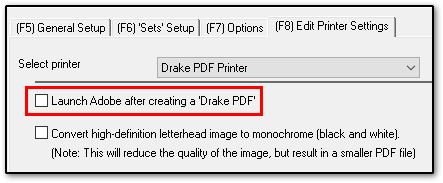
- Click Update.
Clearing this option applies to all documents you print with the Drake PDF printer.
Note that if you have a different PDF reader set up as your default PDF program, that program will open instead of Adobe Reader.