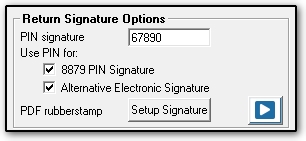Why is the preparer signature not showing at the bottom of Form 1040?
There are several items that may be preventing the preparer’s signature at the bottom of Form 1040. Check the following items:
- Return to data entry and open screen 1. Under Return Options at the bottom left, check the entry in the Preparer # field. If it is set to NONE, the Paid Preparer Use Only section of the 1040 will be blank.
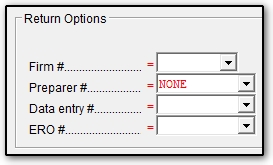
- Look for a NOTES page stating ERO AND PREPARER ARE DIFFERENT. If they are indeed different, enter the preparer’s alternative PIN signature (e-signature) on the PRNT screen at the bottom of the left column.
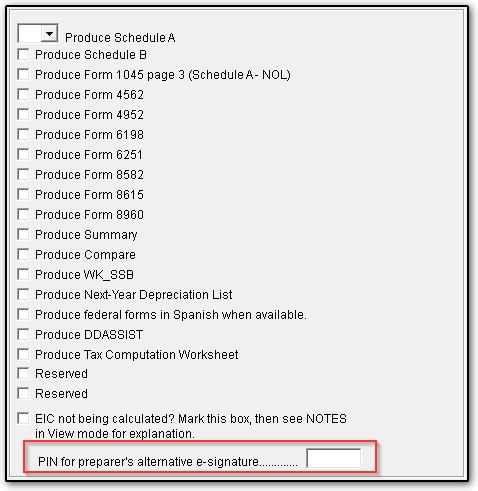
- If the preparer and ERO are the same, check the PIN screen. Is the ERO’s PIN Signature field completed?

- From the Home window of the software, select Setup > Preparer(s). Select to edit the preparer involved. Under Return Signature Options at the right, check the PIN signature field and the options set for Use PIN for.