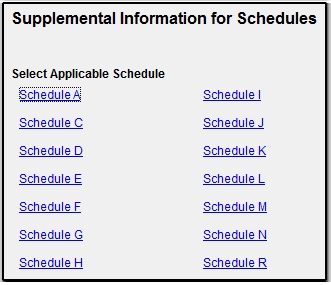How can I attach an explanation to a 990 return?
For 990 and 990-EZ returns, Schedule O can be used for explanations to be associated with certain lines and schedules of the return:
- From the Schedule drop list, select the schedule and line numbers. For example, A1 through A9 have references to line numbers on Schedule A. Under Explanation, type the narrative information. Note that there is a 5,000-character limit for e-filing.
- To add a narrative explanation for an amended return, select AMD (located just before the O items in the drop list).
- To add a general explanation attachment, select X (located at the bottom of the drop list).
- Data entered on screen O is printed in the Supplemental Information section of the specified schedule.
Use the SCH screen for Unformatted Plain Paper Attachment to Return for 990-T and 990-PF returns.
Starting in Drake16, use the INFO screen, located on the Schedules H-R tab, for creating supplemental information for certain schedules: