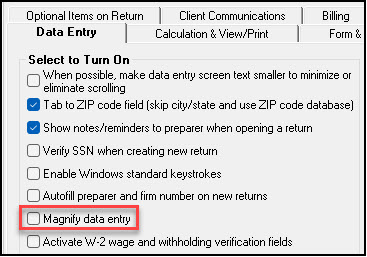Why are data entry fields enlarged when I click them?
If you select a field in data entry and notice that the field and the text inside grow larger, as shown below, it means your data entry is “magnified.”
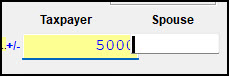
To turn off the magnification, from the Home window of the software select the Setup menu. Select Options from the drop list and choose the Data Entry tab. On the left side, under Select to Turn On, deselect Magnify data entry. Click OK at the bottom of the window to save your changes and exit.