I am trying to print my checks in reverse order, but I am receiving a message that says they will be printed in normal order, why?
At EF > Check Print, click Setup Checks and select the option Print Checks in Reverse Order.
A message appears:
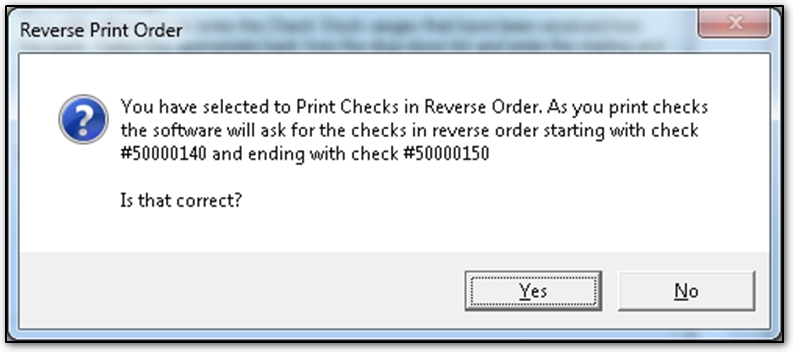
Select Yes and the settings are saved. The message lists the range in the normal order, but the checks print in reverse order as the message states.