How can I confirm that a PDF document has been attached to my Federal or State return?
In the return, go to View/print mode and click the Attach PDF button on the toolbar. A green check mark indicates the document has been attached.
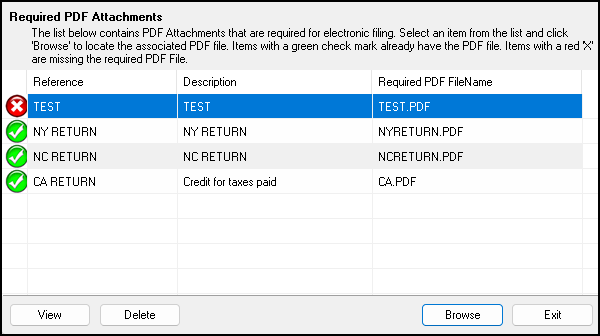
Note: A voluntary attachment is listed on an EF PDF (EF_PDF~ in Drake15 and Prior) page in view when it is entered on the PDF screen in data entry. An EF PDF page does not confirm that an attachment has been made, merely that it has been entered as a voluntary attachment on the PDF screen.