I am getting an error message during installation.
Phantom Drive or Invalid Parameters Error Message
You may see an error that says "exception error, invalid parameters." The error message may occur when installing Drake, or after you enter the software serial number. Drake queries available drives and Windows produces the error message because it cannot communicate with the phantom drive. The computer looks for all available drives to determine if there is room to install the software, and if a drive is not accessible (such as a flash drive improperly removed) this message may appear:
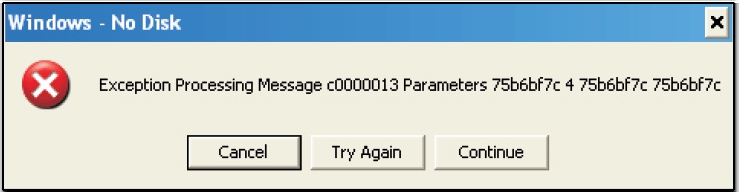
Click the Continue button until the message disappears. The installation will continue.
Program Not Installed Correctly Message
The following message may be displayed after the installation is complete.
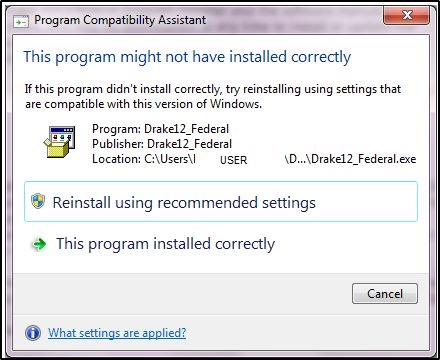
This message often appears with Windows 7 operating systems, but is not limited to Windows 7. It does not indicate an issue with the installation. Select This program installed correctly.