I’m setting up a payment for a business return (1065, 1120, 1120S, 1041). For state purposes, where do I indicate that this is a business account rather than a personal account?
This option is available beginning with Drake13 business returns.
Open the PMT screen and scroll to the bottom. Under Account Type –State purposes ONLY select the account type for each account involved. Types available are Business or Personal.
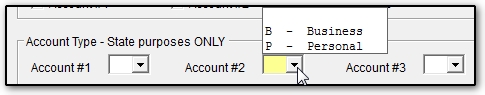
The PMT screen is on the General tab in 1120, 1120S, and 1041 returns, and on the States tab in the 1065 returns (bottom of screen).