What is the purpose of the blue-tinted data entry fields in Drake?
Some fields are color coded when the field must be entered if you intend to e-file the return. They appear on various data entry screens in all return types that can be e-filed.
In the default setup, the color code for a required field is light blue. Exiting a screen with an empty blue field after beginning data entry:
- Produces a reminder note (OK returns to the data entry screen, Cancel continues to exit the data entry screen).
- Produces an unnumbered error message on the MESSAGES page in View regarding missing required data that prevents e-filing.
- Changes the font color of the screen link to light blue on the data entry menu.
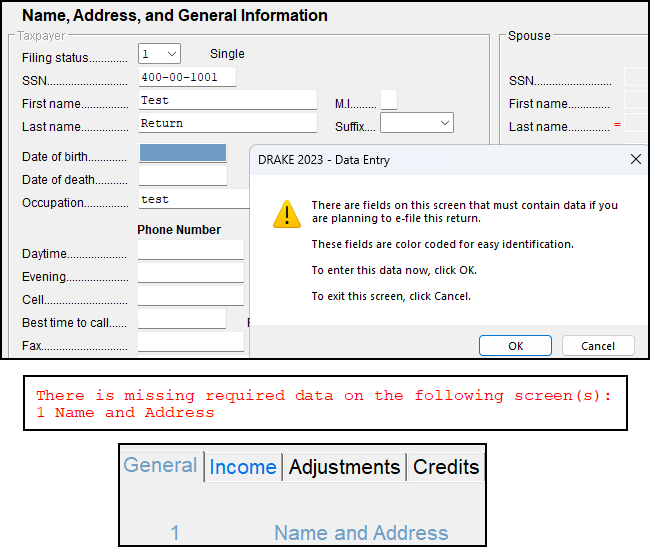
Optional settings:
- Color coding for the fields and for the data entry menu screen link font can be changed at Setup > Colors.
%202.jpg)
- The behavior of the reminder note can be set on the Data Entry tab at Setup > Options:
%203.jpg)