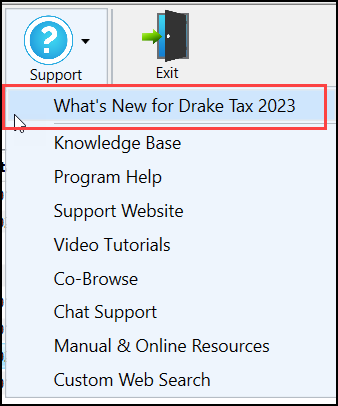Does Drake have a “What's New?” area in the software?
You can access the What’s New in Drake 20XX area of the User's Manual from within your software.
- From the Home window Help menu drop list, select Software Manual & Online Resources. This takes you to the Drake online resources website.
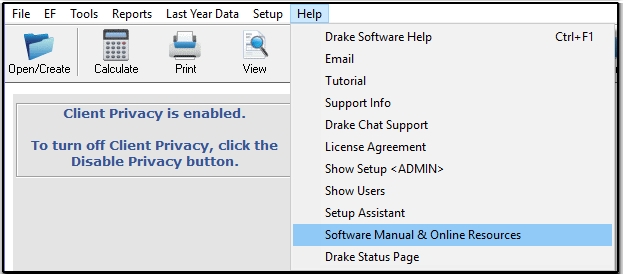
- Select
- the Drake Software year.
- Manuals.
- Drake Tax User's Manual.
- In the Manual display, scroll to the Table of Contents. Items in the Table of Contents are hyperlinked to open the manual page where the item appears. In the Introduction chapter, click What’s New in Drake for 20XX, or click one of the subsidiary items that address specific software changes.
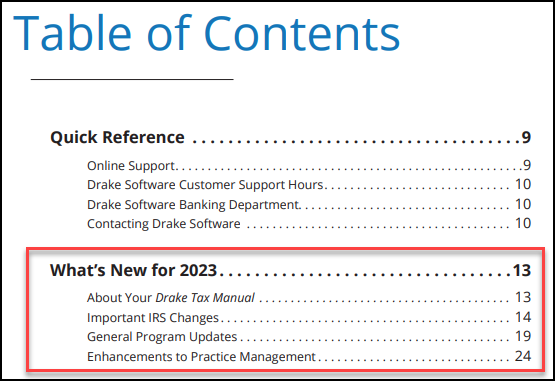
You can also access the What's New for Drake Tax 20YY from the Support icon on the Home window.