I want to bill my clients by time spent on a return instead of the forms completed.
By default the BILL is set up to charge by form. You may also charge by time spent in the preparation of a return.
Note: You can only choose to Bill by Time if you are using the Comprehensive or Classic billing format and login to the software as a named preparer (not admin).
Set Up Hourly Rates For Preparers
In order to charge taxpayers by the time each preparer works on a return, an hourly rate must be set up for each preparer:
- Go to Setup > Preparer(s).
- Select the preparer and click Edit Preparer on the toolbar at the top. (Or double-click the preparer’s name.)
- Under the General Information section, enter the Hourly Rate for that preparer.
- Click Save on the toolbar at the top.
- Complete steps 2-4 for each preparer.
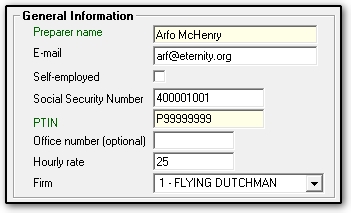
Select To Bill By Time
Next, select the option of billing by time:
- Go to Setup > Options.
- Select the Billing tab.
- Under Billing statement format (at the right) select Bill by time.
- Be sure to click OK at the bottom of the window to save your changes.
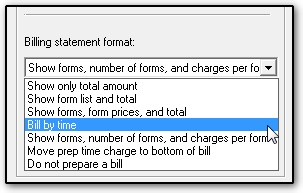
Open a return and go to View/Print mode to review the bill.
View and edit the data entry stats by going to the ADMN screen in a return (editing only available for certain security groups).