I print from basic print mode and use the classic display to set the number of copies to print. The state forms all show a zero (0). How can I change the number of copies that will be printed?
You're printing from Basic View > Print Mode > Classic:
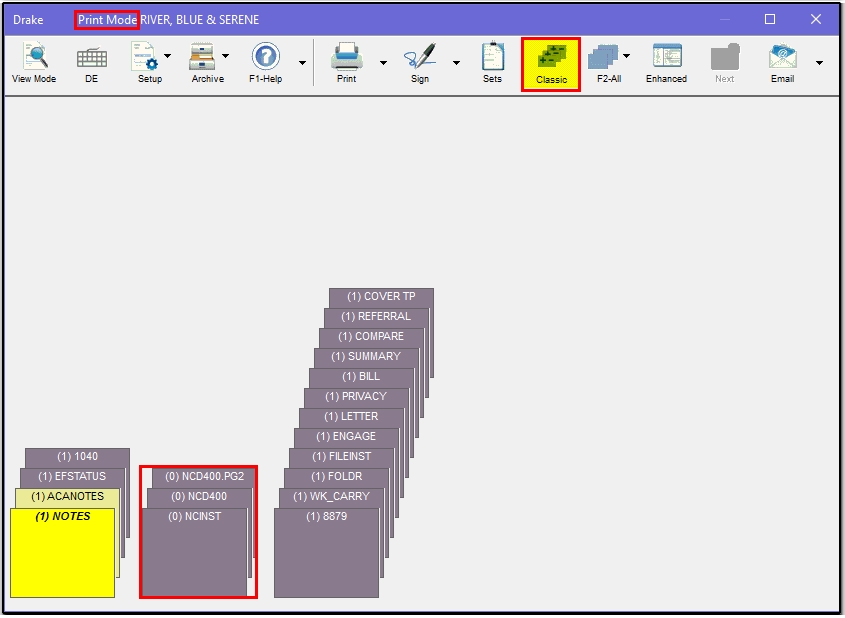
You must select the number of copies of each state form to print when using classic print mode. Use the + and - key to increment the number of copies to at least (1).