How do I clear red message 0113 on a Georgia partnership tax return?
You are referring to this message:
GA Electronic Filing NOT allowed: Location of records address must be entered.
The location of records address can be entered:
- On federal screen 2 State General Information, located on the States tab in data entry. Enter the location of records under the Books in care of Information section near the bottom of the screen.
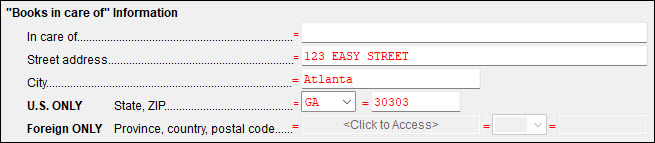
- Or, on GA screen 1 General Information & Sch 1, 2, 3. Enter the address under Location of Books.
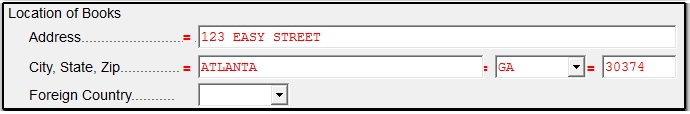
This entry is required as the city and state are required to be printed on form GA 700, page 1 in View/Print mode.