How can I find a specific Business Activity Code for the Schedule C in the 1040 package?
To enter a principal business or professional activity code for a Schedule C, go to the Income tab > C Self-Employed Income screen.
From the Business code drop list, select the applicable business codes from the drop list. You can Search the drop list codes by pressing Ctrl+Shift+S on the keyboard, or by right clicking in the field and selecting Search from the drop down. (See a video demonstration of Business Code Search)
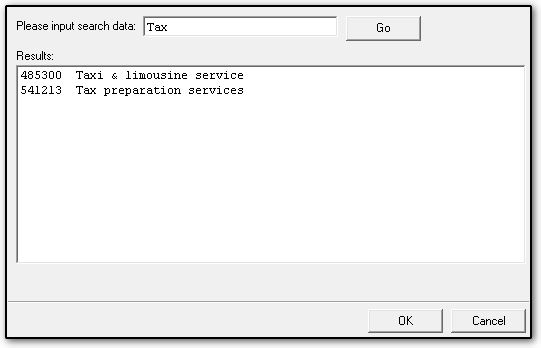
The codes are also available in the Instructions for Schedule C. Note that not all codes included in the NAICS listing are included on the Schedule C instructions. Only those found in the instructions are available in the Business Code drop list on the C screen.
For specific situations that can be caused by the Business Activity Codes, see Related Links below.