How do I clear EF Message 1110 on a New York CT3S?
NY EF Message 1110 states:
1110 Missing or invalid Firm or Preparer Information
The following are required fields:
- Preparer's Identification number (SSN or PTIN)
- Firm and Preparer Name
- Firm Address
- Preparer Signature Date
Possible Resolutions:
- Enter the Firm or Preparer information in the firm/preparer setup;
- Remove "NONE" from the firm or preparer number fields on federal screen 1 (if entered)
- Verify that printing of the date on the return has been selected in the setup options (optional items on return)
- Enter a date to print on the return on federal screen PRNT
The most common resolution to this message is to go to Setup > Options > Optional Items on Return tab. Check the box Date on return.
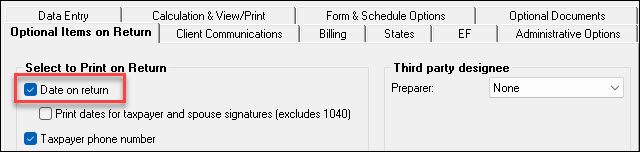
Check these additional items if the message persists:
- On federal screen 1, confirm that NONE is not selected in the Firm and/or Preparer override fields fields.
- Check the PREP screen, on the Miscellaneous tab.
- If any entries are made (excluding 3rd party designee), the screen needs to be completed or deleted.
- Go to Setup > Preparers. Check that the preparer's full name and SSN or PTIN are entered.
- Go to Setup > Firms. Verify that the firm name and firm address are entered.