Drake Accounting®: Is there a Setup Assistant?
The Setup Panel is centrally located and designed to guide you through the software setup screens until all required, and optional, setup items are completed for each module.
Once inside Drake Accounting®, go to File > Setup Panel.
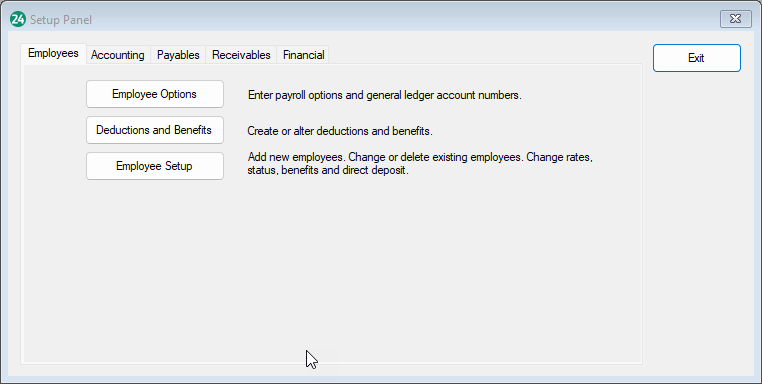
A green check mark indicates that a setup item is complete. If there is not a check mark next to a specific item, the setup is not complete for that part in the module.
This panel covers creating vendors, employees, customers, invoice descriptions and pricing, check and stub options, MICR bank account information and check formats, reporting options, and setting up a Chart of Accounts.