Drake Accounting®: Why are there blue numbers next to the account drop lists under Payables > Vendor Setup?
The GL Accounts can be created globally for each client, or you can manually select different accounts per vendor. If you have already created global GL Accounts under Payables> Options, those account numbers will show as the default in blue font next to the matching account in the GL Accounts tab under Payables> Vendor Setup.
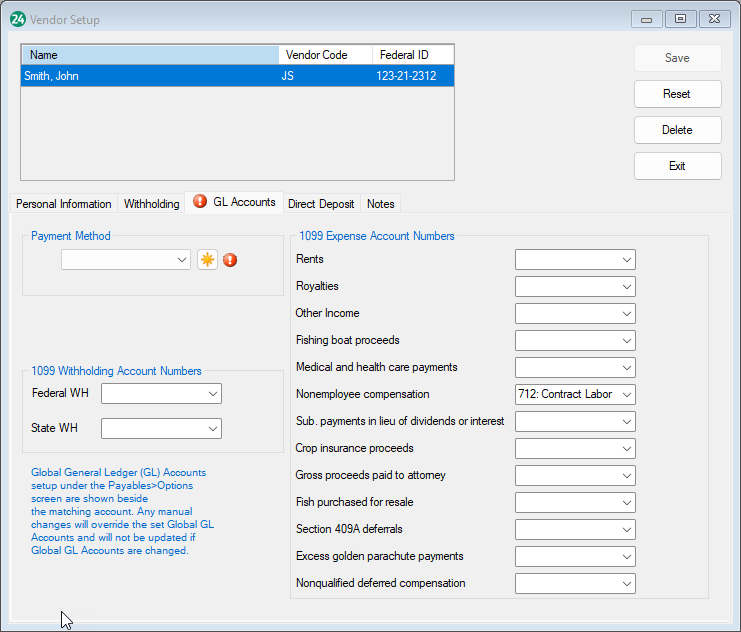
If there are no blue default accounts next to the account numbers, then the global account numbers have not been set up for that account.
The account numbers can be overridden per vendor if necessary. You can change those account numbers to fit that vendor in Payables> Vendor Setup> GL Accounts tab. The blue default numbers will stay next to the account for your reference even if you have an overriding account entered in the drop box.
Any manual changes in the GL Accounts on the Vendor Setup will override the set Global GL Accounts and will not be updated if the Global GL Accounts are changed for that specific account.