Drake Accounting®: How do I reprint a live payable check?
To reprint a live payables check, follow these steps:
- Go to Payables > Check Print.
- Select Reprint Checks.
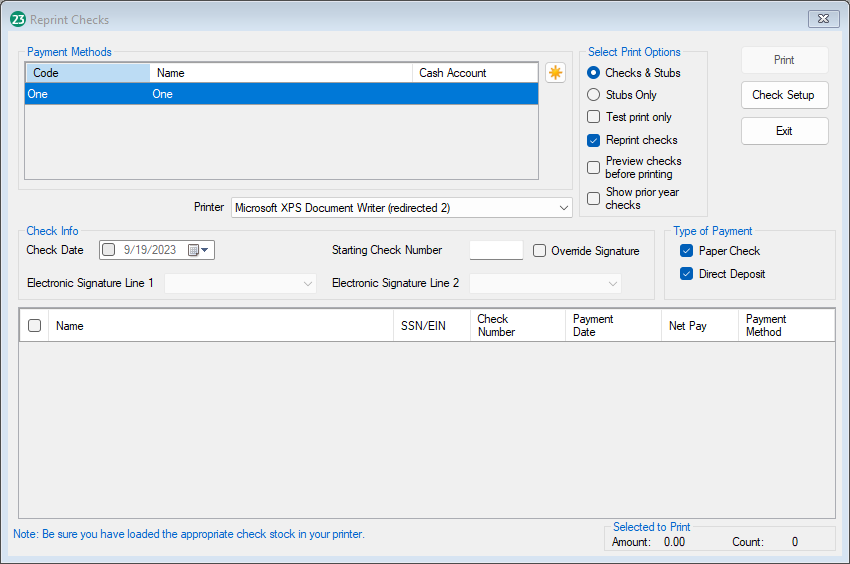
- Make sure the Check Date is the date you want to print on the check.
- Enter the Starting Check Number.
- If you want to view the check before you print it, check the Preview checks before printing box.
- If you want to view checks printed in a prior year, check the Show Prior Year Checks box.
- Select the check that needs to be reprinted.
- Click Print.