Drake Accounting®: How do I resolve the "Sequence Contains No Elements" Error When Viewing Crystal Reports®?
If you are on a network with a mix of Windows 10, Windows 7, and an addition of a non-Windows machine such as Linux or iOS, Windows 10 cannot determine if these machines are safe. In this circumstance, you will receive an error like the one below.
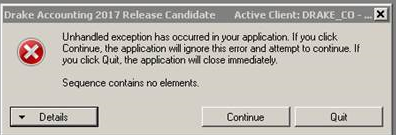
You will have to add the mapped network drive to your list of “trusted sites” as a work around.
In the search box on the Windows taskbar, type control panel, and then select Control Panel.
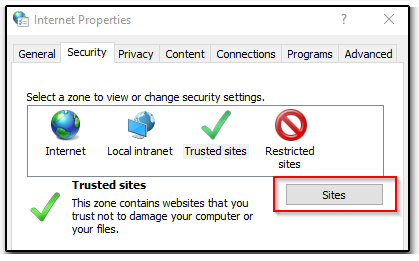
Select Sites.
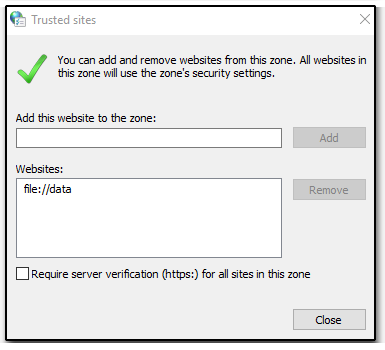
In the Trusted Sites window type \\ComputerName in Add this website to the zone. Find the name of your computer in the drop list and click Add.
Note: Be sure Require server verification (https:) for all sites in this zone is NOT checked.
Once it has been added to the second box for the Websites, click Close at the bottom. This error should no longer appear when you go into Drake Accounting® again.