Drake Accounting®: How do I configure Webroot to allow Drake Accounting® to function without interference?
Webroot has the capability to allow certain files and prevent them from being quarantined. Drake recommends this process to make sure your updates within Drake Accounting® are received smoothly.
- Open Webroot Security.
- Click the gear next to PC Security:

- Select the Block/Allow Files tab:

- Click Add File at the bottom of the window:
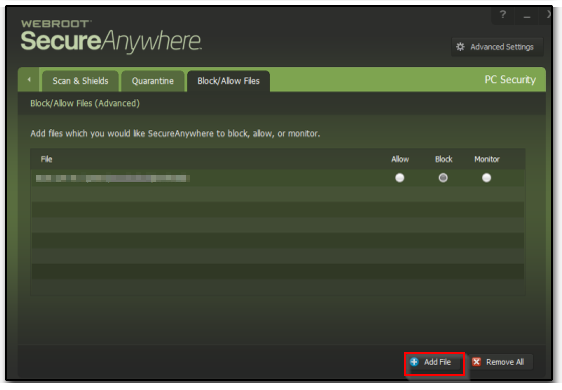
- Browse to the location of Drake Accounting® (i.e. C:\).
- Select the DrakeAccounting20YY folder and click Open.
- Verify that the Allow radio button is selected for that file:

- Repeat the process for any other years of DAS, or other necessary files.