Drake Accounting®: How do I configure Bitdefender to allow Drake Accounting® to function without interference?
Bitdefender allows the exclusion of specific files, folders, or programs from scanning. Drake recommends excluding Drake Accounting® files from Bitdefender to make sure your updates are received smoothly.
To add Drake Accounting® to the Bitdefender exclusions list, complete the following steps:
- Open Bitdefender and click View Modules:
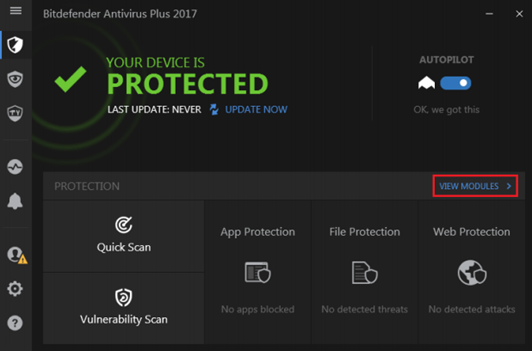
- Click the Settings gear to the right of the Antivirus section:
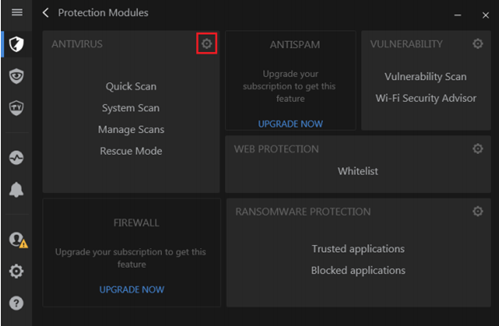
- Select the Exclusions tab at the top of the window:
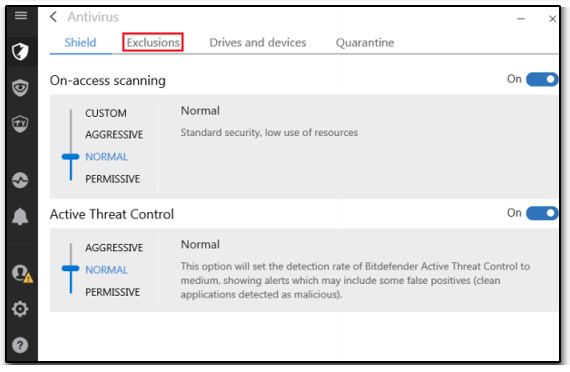
- Click the Add button beside List of files and folders excluded from scanning:
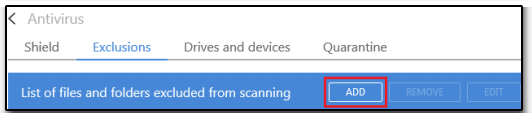
- Click Browse and select the location of the DrakeAccounting20YY folder. Select it and click OK.
- Verify Both is selected. This will exclude the software from on-access and on-demand scanning.
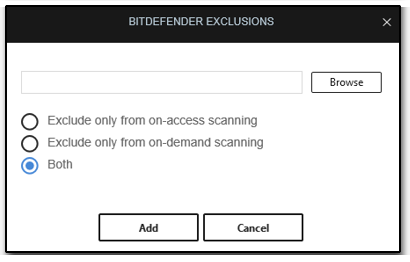
- Click Add to save the changes.
- Repeat for any other years of Drake Accounting®. If you are finished, close the window.