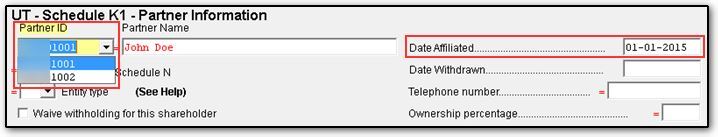How do I clear EF message 0150 on a UT 65 return?
Utah EF Message 0150 states:
UT TC-65, Schedule K-1 - Missing required information.
Enter a date affiliated for each partner on UT K1 screen(s).
To clear this message, for each K1 partner entered on the Federal K1 screen, a corresponding UT K1 screen needs to be created with an affiliated date entered. Go to the States tab > Utah > K1 - Schedule K1 - Partner Information screen. Select a partner from the Partner ID drop list at the top of the screen, then enter the Date Affiliated. Press the Page Down key and repeat this process for each partner on the return.