What does the Form Identifier at the top of the Missouri screen E2 mean, and how should I use it?
The form identifier and number fields allow you to tie the MO form E-234 to the matching Federal schedule reducing the need for duplicate data entry (first on the Federal schedule and then again on the MO > Kansas City and Saint Louis tab > E2 screen).
The Type drop list has several federal schedules that can be subject to the Saint Louis tax on Form E-234. Select the federal income schedule that applies.
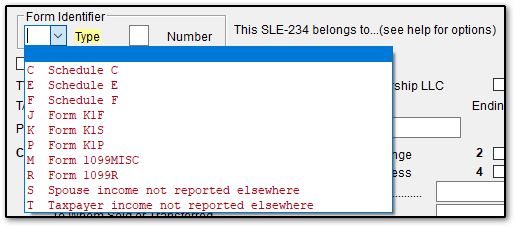
If several federal schedules apply or if several schedules are available, but only a few apply, use the number field to select the appropriate schedule. (This functions the same as a multi-form code box, so “1” would be the first schedule listed.) Create additional E2 screens by using the CTRL + Page Down function.
If a E-234 is needed for a federal schedule that is not filed with the federal return, choose either T or S (the last two options listed within the Type drop down list and enter “1” (for the first occurrence) in the number field. If more than one Form E-234 is needed, use CTRL + Page Down to create a new E2 screen, select T or S and enter “2” (for the second occurrence).
For more information, review the MO DOR website.