Drake Accounting®: How do I get the starting balances to show in the General Ledger?
Starting account balances should be entered when first setting up the Chart of Accounts for a client. Once you have selected a template, or created a custom COA, double click on an account to enter the starting balance and yearly budget information (if needed).
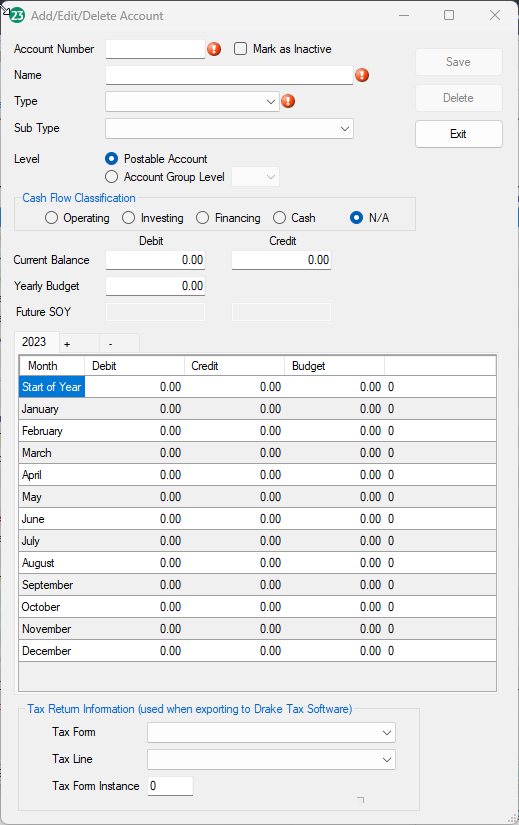
You can enter starting balances in this manner until transactions have been posted.
If you have already entered and posted transactions to the COA, you will need to enter transactions dated for the prior year in order to adjust the starting balances. For example, to adjust the starting balance in DAS 2023, you would enter a transaction for the desired account(s) dated 12/31/2022 or prior. After the adjusting entries are posted, the starting balances should reflect this change in the Chart of Accounts as well as any reports with a start-of-year column.
Be cautious when using this process. Several accounts and reports could be affected, depending on the status of the data entry. All monthly reports between the date of the adjusting entry and the current working month will need to be recreated with the updated information.