Drake Accounting®: How do I get the name and title to auto fill in the signature section of the 94x series returns?
In order for the name and title to auto populate in the signature section of the 94x series returns, this information will need to be entered under the Client Setup.
The title pulls from the Contact Title field on the Contact Information tab (Client > Edit).
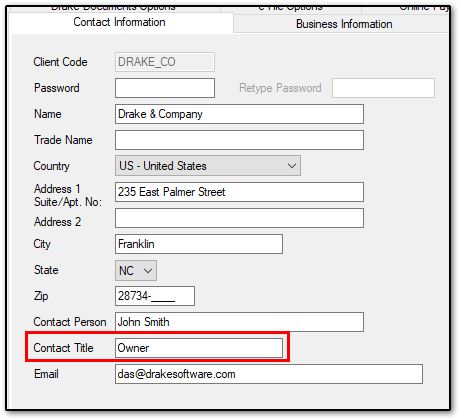
The name pulls from the Signature Name field on the e-File Options tab (Client > Edit).
Note: The Signature Name field is a required entry if Transmit as ERO is selected. If this transmission option is selected, you will not be able to save the Client Setup screen until the Signature Name field is completed.
If this setup information is complete, the name and title will auto populate in the signature section of the 94x return. Paid Preparer information from Firm > User Setup flows to the Paid Preparer Use Only section on the form.
3.jpg)
See Related Links below for information on electronic signatures in DAS.