How can I verify the amount that will be deposited/debited when using direct deposit/direct debit?
After completing the DD Direct Deposit/Form 8888 or PMT Electronic Funds Withdrawal screen (or both), you can review the Transaction Summary in View/Print mode.
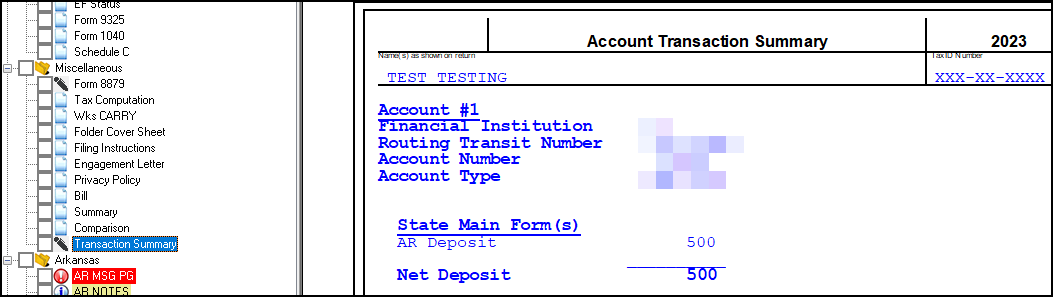
The Transaction Summary (located under the Miscellaneous section in View/Print mode) displays the bank account information, the date of transaction (direct debit only), and the amount to be deposited/debited for the Federal and each State return.