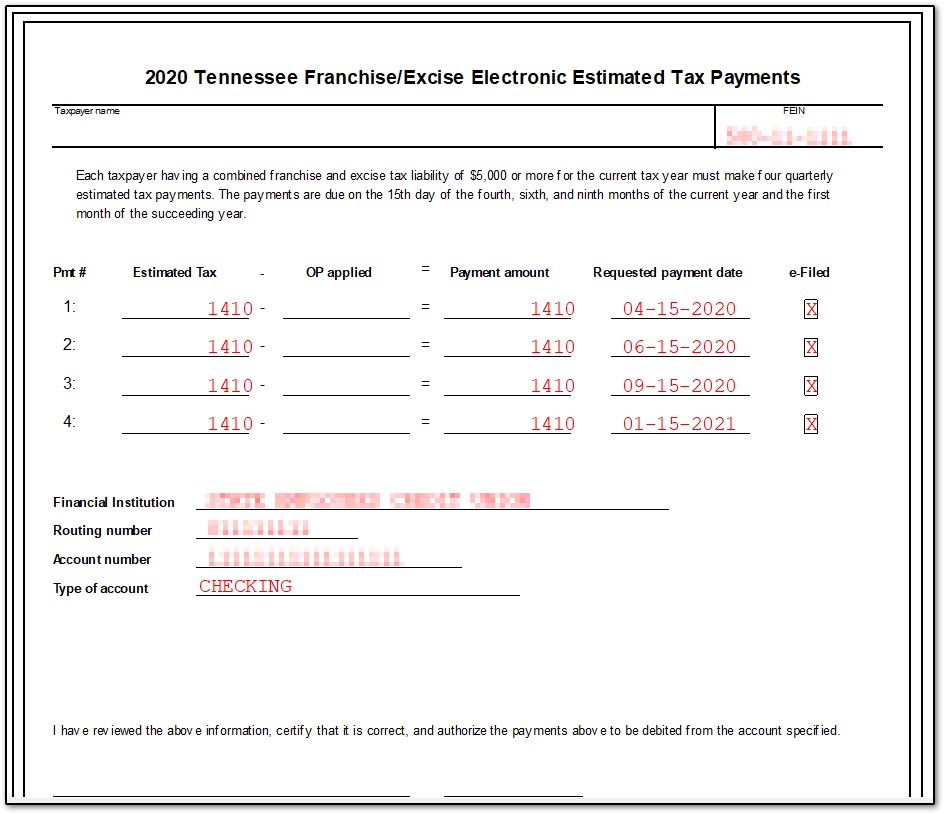Why are there no 172 estimate vouchers being produced for this Tennessee return?
Starting in tax year 2019, Tennessee no longer supports paper-filing of estimates, thus no paper vouchers will be produced in view mode or allowed to print. Payments may be arranged via the PMT screen or online through the TN DOR website.
This applies to all TN returns, including a TN SMLLC filed in the 1040 package. To arrange payment of estimates for a SMLLC through Drake Tax, on the federal ES screen, enter the following:
- State/City - TN
- Type - FR
- ES code - any except P
- OP code - select, if applicable
- Check the e-file box for each voucher 1-4
- LLC# box - Enter the same number as was used on the C, E, F, or 4835 screen.
- Check the box to use the federal PMT screen entries or enter banking information.
- Depending on your choice, you may also need to complete the federal PMT screen, account #1.
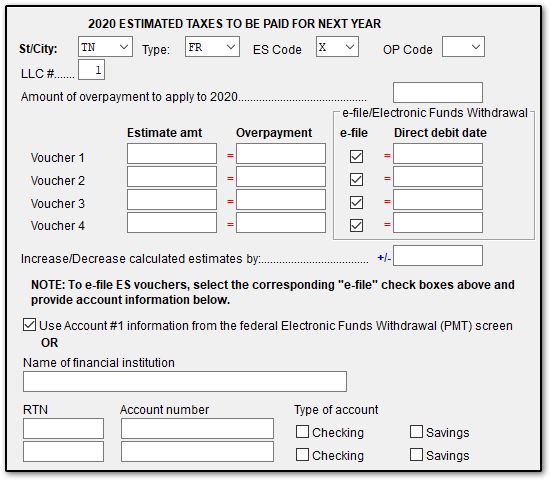
In view mode, confirm the payment amounts and dates of debit on the federal Transaction Summary and the TN 172 PMT.