Drake Accounting®: How can I customize the Reports output?
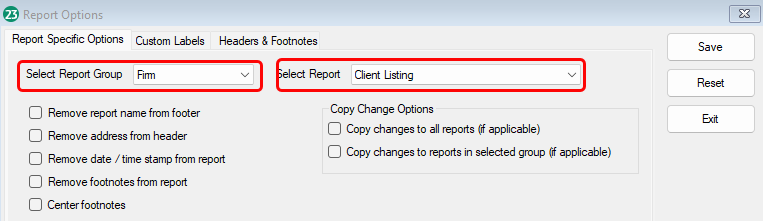
- Go to Setup > Reports Options (Crystal Reports® Options in DAS21 and prior) to edit settings for each Report Group (Firm Reports, Employee Reports, and many other options).
- Select the Report Group, select the Report, and choose the options desired.
- Make necessary edits on the Report Specific Options tab, Custom Labels tab, and Headers and Footnotes tab.
- You can elect to have specific options for specific report types or have options apply to all the reports within a particular group.
- Click Save when you are finished.