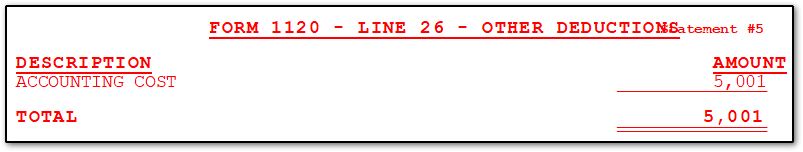I entered amounts with a decimal place, but they are not rounding to the nearest whole dollar on certain screens in the 1120 return; why?
In Drake20, the DED, INC, M3 Part I, and 1125A screens allow the entry of amounts that contain decimals, but do not automatically round to the nearest whole dollar on the data entry screen. It is recommended that you manually enter the already rounded value in data entry to allow the amounts in data entry to match the amounts shown in view mode.
The return in View/Print mode will show the amount rounded to the nearest whole dollar, however, you should verify the amount that carries to view and to any state return(s). The file that is transmitted to the IRS is also rounded to the nearest whole dollar.
Data entry screen:
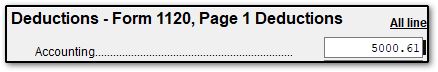
View Mode: