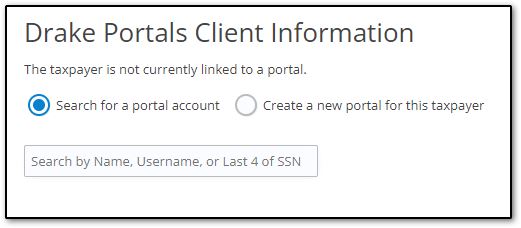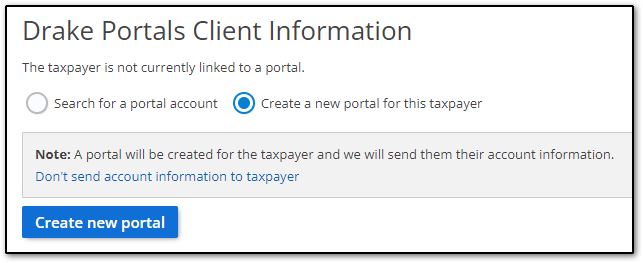How do I configure Drake Zero to connect to Drake Portals?
Drake Portals is able to be integrated with your Drake Zero account.
Firm Setup:
To set up your Drake Zero to use Drake Portals, follow these steps:
- Log in to your Drake Zero hub.
- Click Tools > Drake Portals Setup:
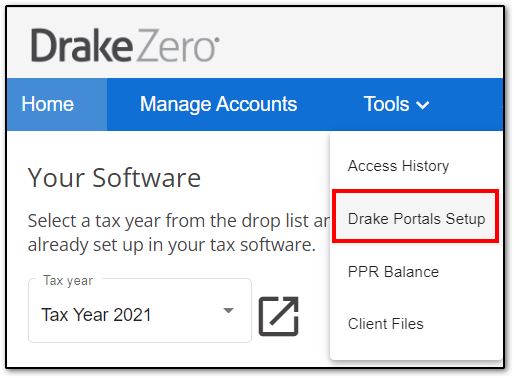
- The window refreshes. Click Link Account. Follow the prompts to log in to your Drake Portals account (if required).
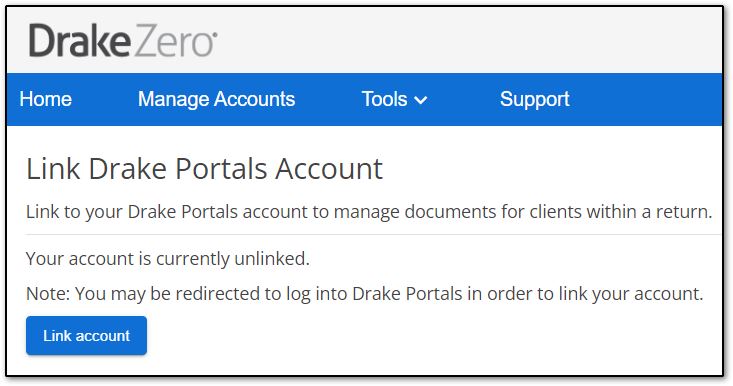
- If the account needs to be unlinked at any time, click Unlink Account:
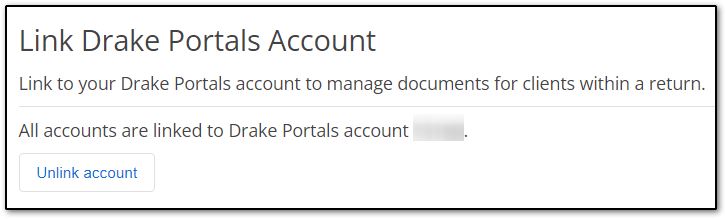
Taxpayer Setup:
After you have linked your Drake Zero and Drake Portal accounts, you can configure the taxpayer access by launching their return. Then go to Tools > Drake Portals:
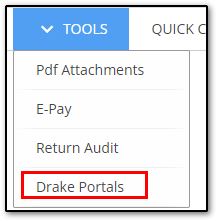
Select either Search for a portal account or Create a new portal for this taxpayer and follow the prompts.