Why do I only see some tax years available in Drake Zero or Web1040?
There are two possible reasons:
- There are only 5 years available to use within Drake Zero/Web1040 – the current tax year and four years prior.
- The Admin might not have linked an individual to that year. If this is the case, continue below to configure access.
To add access to certain years, log in as the Admin and do the following:
- Log in to Drake Zero and select Manage Accounts from the main page.
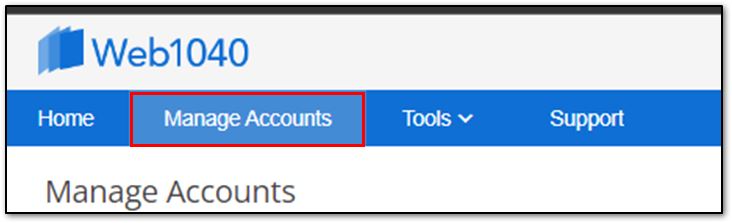
- In the search bar, type in either Admin for yourself or a preparer’s e-mail for a preparer, then press ENTER to bring up the result list.
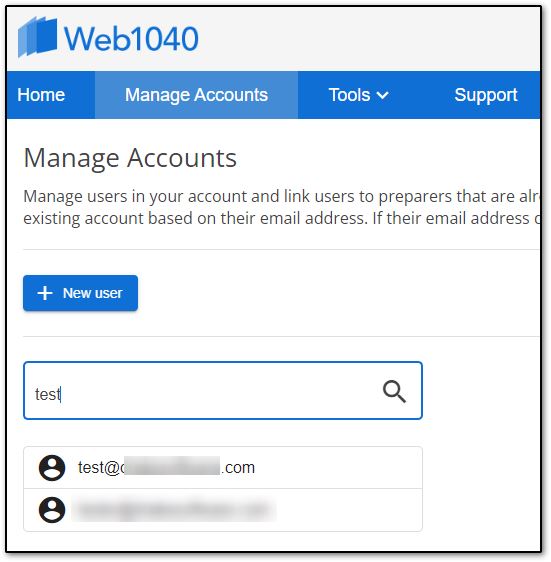
- Select the individual from the result list to open the Edit User menu. Select the user under each year you want to give them access to.
Note: If the preparer is not on the result list while searching users, see Related Links below.