The Last-Minute Checklist
Filing Season Begins Tomorrow
Tomorrow, your tax practice will kick off the busiest time of the entire year. In fact, you may have already started accepting intake forms and other data from some clients. On January 19, the IRS will begin to accept returns that are filed electronically, marking the beginning of the 2016 tax season.
In terms of volume and characteristics, this tax season will look much like the last one, with roughly 150 million Americans filing returns. Of these, 82 million returns will be prepared by one of the 38,000 tax preparation firms, generating an estimated $7.7 billion in tax firm revenue for the season. The IRS will also benefit from the season: changes to the tax brackets should accrue some $3.25 trillion to federal coffers.
There are a couple of wrinkles with the tax season this year. For starters, this being a leap year, the season will be extended until April 18. In addition, the Patriot’s Day holiday in Maine and Massachusetts will further extend the filing deadline until April 19 for those two states.
This season will be like last year in other ways, as well. That includes a quick checklist of eight essential tasks the tax preparation firm should handle in these final days:
- Clean all of the computers. The firm’s cleaning service generally does not touch the computers, and certainly not to the extent of cleaning that is needed. Keyboards, mice, scanners, printers, and other devices can accumulate dirt, especially if used by more than one person. It’s not just a matter of aesthetics. Tax season coincides with flu and cold seasons. Peripherals should be cleaned with a soft cloth and rubbing alcohol, or with special cleaning wipes for electronic equipment. And re-cleaned at the end of each day thereafter.
- Test the backup system. Even the best of backup systems can fail without being noticed until it is too late. Conduct a basic backup-restore-evaluate test of at least three complete cycles. If the data is stored in the cloud, the cloud provider should participate in the tests. Also, confirm that there is a redundant backup – that is, a backup of the backup – as well as redundant power, flood protection, and natural disaster protection against earthquakes, hurricanes, tornadoes, and the like.
- Conduct a staff meeting. The training and other formal business should have been long since completed by now, but there are still a few items worth repeating: a) Your expectations of the staff members during tax season in terms of performance, dress, and professional demeanor; b) Where the staff will re-group if the office is unavailable to continue working during an emergency; c) Procedures for handling unexpected problems, including unruly clients; and d) reducing fraudulent returns and other tax scams. Remember that many who are filing a fraudulent return or using false data to obtain a larger return will tend to do so when things are at their busiest – including the first weeks of tax season. The web site Fraud.org offers a summary of tax fraud issues that relate to preparers.
- Check for the latest software upgrades. Tax season is often preceded by a flurry of updates, as the IRS makes changes in the law that must then be incorporated into the software. Check every piece of software used in the process of preparing returns – including tax preparation, research, workflow, word processing, and calculation software. This may also include engagement software and contact management software.
- Refurbish printers and scanners. Printers may only need new toner cartridges – but may often need more substantive maintenance. If refurbishment is needed, a printer maintenance kit is available for most models for around $150 that includes a fuser assembly, the heating unit that bonds toner to the fibers of the paper; a transfer roller, which helps transfer toner from the toner cartridge onto the paper; and new feed rollers, pickup rollers, separation rollers and separation pads. If this is not required, at least vacuum out the inside of the printer and clean the rollers (not the toner cartridge) with alcohol and a clean cloth. Likewise, scanner refurb kits are available to replace critical elements in this hardware. Contact the manufacturer for pricing and instructions. Replacing a workgroup scanner in mid-season can cost many times the expense of a refurb kit in direct costs, labor costs and lost productivity.
- Double-check the firm’s web site. Ensure that there are no obvious typos; that the content is strong enough to kick off the tax season; and that the site itself is visually appealing. Finally, make sure that the office location is correct, the telephone number is correct, and that there is an email contact form from the web site that prospective clients can use to make contact with you.
- Brief the staff on tax law changes. With many of the last-minute tax changes from 2015 already resolved (including the tax extensions), there are still a number of changes that need to be covered – higher penalties for failure to have health insurance; more paperwork for employers under the ACA; and higher taxes in seven categories, to name just a few.
- A review of basic security. This includes procedures for working from home; use of public Wi-Fi; communication with clients over the Internet; password security; locking computers, tablets, laptops and smartphones; and basic anti-virus protection.
The days leading up to the launch of tax season may be as critical as all of the months spent in hiring and training. A few last-minute items on a simple checklist can save enormous headaches in security, disaster recovery, staff relations and workflow management. The key is to make use of the final days before the season begins, in ways that make the most sense for your firm and your staff.



