Using Drake’s E-Signature Capabilities
Using Drake’s E-Signature Capabilities
You may not know it, but one of the most powerful new features built into Drake Software’s tax and accounting software is its support for digital signatures on tax returns, bank applications, and consent forms.
The technology to support digital signatures didn’t even exist before the turn of the Century, but these signatures and the digital pads used to create them are gaining widespread acceptance. That’s because they are authentic, tamper-proof, and securely bound to the document. Use of a digital signature pad eliminated the need to print, sign, and scan a document back into the Drake Document Manager (DDM), saving valuable time.
And it is easy to use. Simply review the return or document on screen, then sign it on the LCD e-signature pad. Or create a digital signature one time, and apply it to each return on the fly. In either case, standard PDF printing options are available, such as watermarking and password protection.
There are many different e-signature pads on the market, but we recommend the SigLite and SigGem products from Topaz Systems:
- SigLite 1x5 (Model T-S460-HSB-R) – Retails for about $100 – This pad accepts a signature but only displays the signature on the computer screen as the user is signing.
- SigLite LCD 1x5 (Model T-L460-HSB-R) – Retails for about $250 – This pad allows the signer to see the signature on the pad while signing.
- SigGem LCD 1x5 (Model T-L462-HSB-R) - Retails for about $350 – This pad is considered more durable as it has a tempered glass, digitizing pen, and carries a longer warranty.
For more information, see our Drake Products page at http://www.drakesoftware.com/site/products/ElectronicSignatures.aspx



