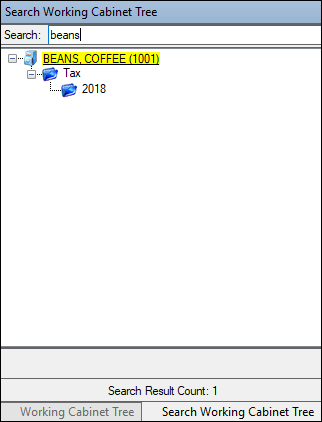Searching Working Cabinet
To find a particular folder, client, or file in the Working Cabinet, enter part of the name in the Search text box. As you type, like items display in the found grid.
To access the Search feature:
- Click the Search Working Cabinet tab at the bottom of the tree view.
- Type in the client, folder, or file you are searching for.
- The program displays the found like items. Click the one you want to view.