Another Instance of Drake is Open
When I try to get updates, I see a message warning “Drake Tax Software is open (possibly another computer).”
This warning means either
- the software is open more than once on a single computer
- the software is open on more than one workstation on a network
- or you are on a network and Windows is keeping the software open on another workstation even though you closed it
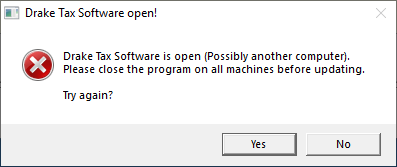
The software is open more than once on a single computer
- Close the other instances of the software on the computer
- Try installing updates
- If the message still appears, open Task Manager
- Open Task Manager by typing Task Manager into the Windows Search Bar, then select Task Manager
- In Task Manager, close all Drake apps
- Try installing updates
- If the message still appears, the software may be open on another workstation on a network or you are on a network and Windows is keeping the software open on another workstation even though you closed it
The software is open on more than one workstation on a network
- Close the other instances of the software on the other workstations
- Try installing updates
- If the message still appears, the software may be open more than once on a single computer or you are on a network and Windows is keeping the software open on another workstation even though you closed it
You are on a network and Windows is keeping the software open on another workstation even though you closed it
If you're on a network and using Windows 7, Windows may be holding the software open even though you've closed it.
To close the software
- Restart the server
- After the server has restarted, click Yes on the workstation to install the updates
or
- If you cannot reboot the server, reboot each workstation running from the server
- When the workstations have all rebooted, install the updates
or
- After confirming each instance of Drake is closed, open and close the software on every workstation (login is not required)
- After opening and closing Drake on every workstation, install the updates
If you are still unable to install updates, or if the problem keeps recurring, contact Drake Software Support at (828) 524-8020.