Setting up the Archive Cabinet
Because the Archive Cabinet operates outside of Drake Software, there are a few settings you need to enter in order to use it.
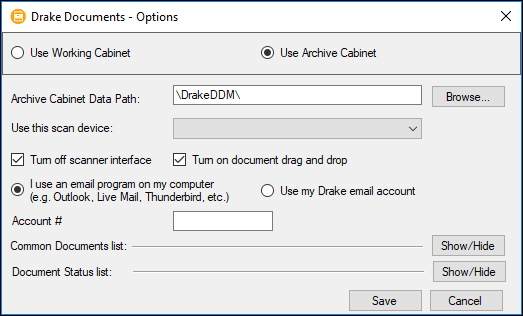
Note:
When you access the Archive Cabinet directly from the desktop (outside of the Drake Software), you have to log in with your preparer name and password.
- Double-click the Drake Documents icon on your Windows desktop to open the Archive Cabinet.
- From the Archive Cabinet menu bar, go to Setup > Options to open the dialog box.
- Choose the Archive Cabinet Data Path.
- Turn On or Off the scanner interface.
- Turn On or Off document drag and drop.
- Choose which type of email you will use.
- Click Save.