Setup Assistant
The Setup Assistant guides you through setting up a range of basic settings, including information needed to e-file.
Setup Assistant automatically opens the first time you open the software and will continue to automatically open at login while there is still information to fill out. It can also be opened later by clicking on Help>Setup Assistant.
If you no longer want Setup Assistant to automatically open, check the Do not show this again box.

You can enter your information two ways:
Import my Settings from Drake Tax 2018
- This option is for returning users who want to keep some or all of their settings from the previous year.
Quick Setup - Getting Started
- This option is for new users or returning users who don't want to import any settings from the previous year.
Import my Settings from Drake Tax 2018
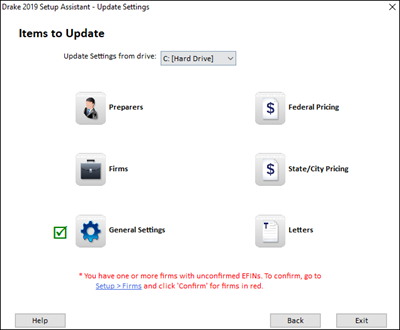
Note:
A green check appears beside any completed section.
Update Settings from drive:
- Choose the drive where the prior year of Drake Tax is installed.
Preparers
- Import any or all prior-year preparers.
Firms
- Import any or all prior-year firms.
General Settings
- Import a range of prior-year settings including e-file information, scheduler appointments and settings, general options, and many more.
Federal Pricing
- Import (with or without a percentage change) prior-year pricing for any or all federal packages.
State/City Pricing
- Import (with or without a percentage change) prior-year pricing for any or all state packages.
Letters
- Import prior-year settings and customization for letters and letterhead.
Quick Setup - Getting Started
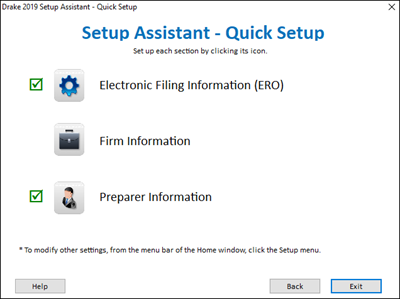
Note:
A green check appears beside any completed section.
Electronic Filing Information (ERO)
- Enter your EFIN, Account Number, and E-File Password.
Firm Information
- Create your first firm. More firms can be created from the home window by clicking Setup>Firm(s).
Preparer Information
- Create your first preparer. More preparers can be created from the home window by clicking Setup>Preparer(s).