Viewing and Printing a Return
To view forms:
- Select File > View. The "Return Selector" dialog opens.
- Select return(s) by placing a check mark in the box next to it, then click View. The "View/Print Tax Return" dialog opens.
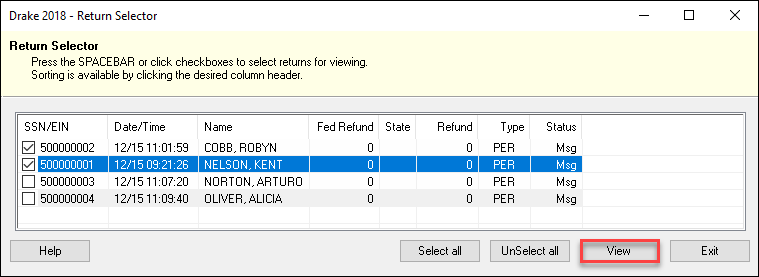
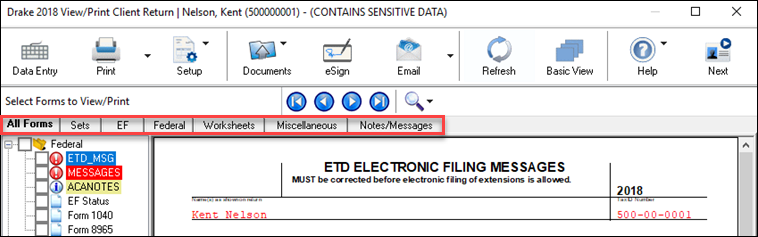
- Click on any tab.
- The selected tab’s tree format is presented in the left-hand panel. The default settings for each tab set focus to the first form in the list. This is also the form in the viewing panel.
- Navigate the tree and select forms for viewing by:
- Pressing the UP ARROW ↑ and DOWN ARROW ↓ moves up and down through the forms.
- Using the LEFT ARROW ← and RIGHT ARROW → expands and collapses the categories.
- Clicking on a form’s description.
- Continue to view forms as needed. As you view forms, click the corresponding check box to mark it for printing. Use CTRL+Q to quick print the form in the current view.