Open or Create a Return
Use Open/Create to open a return already in progress or to create a new return.
Access Open/Create by clicking the icon on the main page toolbar or pressing Ctrl+O on the main page.
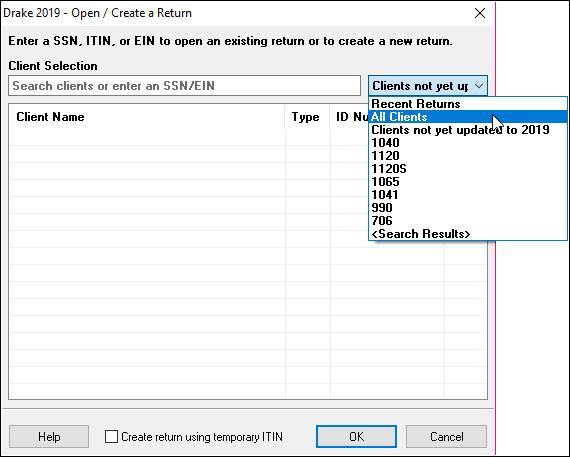
Client Selection
Enter either a client's name or a client's ID number in the Client Selection field. All matching results will appear in the results window.
To create a new return, enter the new client's ID number in the Client Selection field and click Yes when prompted to create a new return.
With the dropdown menu below the Client Selection field, you can limit your search results to different packages and to clients not yet updated to the current year.
If the client has an ITIN rather than another ID number, check the Create return using temporary ITIN box.
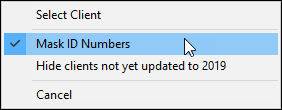
For additional display options, right-click in the results window.
Select Client - Opens the currently selected client's return
Mask ID Numbers - Hides all but the last four numbers of all clients' ID numbers
Hide clients not yet updated to 2019 - Hides all clients in the prior year's software, but not yet imported to the current year
Cancel - Exit the window without making any changes
Click OK to open the selected return or Cancel to exit the window.