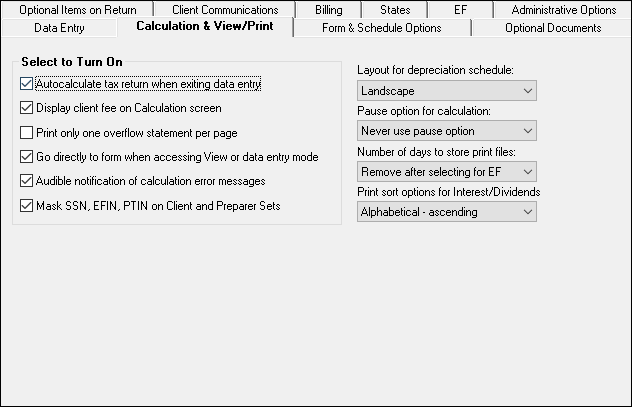Calculation & View/Print
Option |
Description |
Auto-calculate tax return when exiting data entry |
Returns are automatically calculated every time you exit the return. |
Display client fee on Calculation screen |
Allow the fees charged for return preparation to appear on the Calculation Results window. |
Print only one overflow statement per page |
Each overflow statement is printed on a separate piece of paper. |
Go directly to form when accessing View or data entry mode |
Go from a data entry screen to the corresponding form in View mode when you go to View mode. When the Data Entry button is clicked in View mode, the program returns to the data entry screen. |
Audible notification of calculation error messages |
When calculating a return, the program produces a “beep” to indicate an EF Message. |
Mask SSN, EFIN, PTIN |
Masks taxpayer’s, preparer’s, and ERO’s identification number on printed sets. Use caution when masking SSNs and providing payment vouchers from Client and Preparer Sets. When choosing this option be aware that the SSN will not be printed on the payment voucher or on the estimated tax payment voucher in neither the “Client” or “Preparer” sets. If a voucher is sent to the IRS or a state tax agency without the taxpayer’s SSN, the taxing authority is unable to process the payment. Ensure the correct version of the voucher is used; these can be found in the “Federal” and “State” sets. |
Layout for depreciation schedule |
Select Portrait to produce the depreciation schedule vertically using 8.5 x 11 paper; select Landscape to produce it horizontally. |
Pause option for calculation |
Choose the circumstances under which the Calculation Results window appears, allowing a review of calculation results before proceeding to View mode. |
Number of days to store print files |
Select to store print files from 1 to 9 days, or to have them removed once the return is selected for e-file. If a return is needed after the print file is removed, recalculate the return to re-create the print file. |
Print sort options for Interest/Dividends |
Choose how items entered on the INT and DIV screens are sorted when printed on Schedule B: alphabetically, numerically, or not at all. |