Update Clients
Update Clients is used to bring the previous-year's client data to the current year.
IMPORTANT: Updates cannot be undone. Back up current year data files before updating clients from the previous year from Backup and Restore.
Update When Opening a Return
When you open a return for a client who has previous-year data, but no current year data, you will be prompted to update that client.

Client Selection
Enter either a client's name or a client's ID number in the Client Selection field. All matching results will appear in the results window. Double-click client's to update and they will populate the Selected Clients window. Click Next to update.
With the dropdown menu below the Client Selection field, you can limit your search results to different packages and to clients not yet updated to the current year.
NOTE
To update Clients not yet updated to 2019, you must first:
• Click Tools on the main screen
• Select Repair Index Files
• Confirm Repair all indexes is selected, then click Continue
• Confirm Include prior year (2018) clients in the name index is selected, then click OK
Once the process completes, the client window will display prior year clients.
You can also leave the Selected Clients window blank, then click Next, to apply selection filters to all clients.
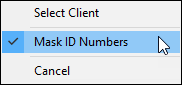
For additional display options, right-click in the results window.
Select Client - Opens the currently selected client's return
Mask ID Numbers - Hides all but the last four numbers of all clients' ID numbers
Cancel - Exit the window without making any changes
Click OK to open the selected return or Cancel to exit the window.