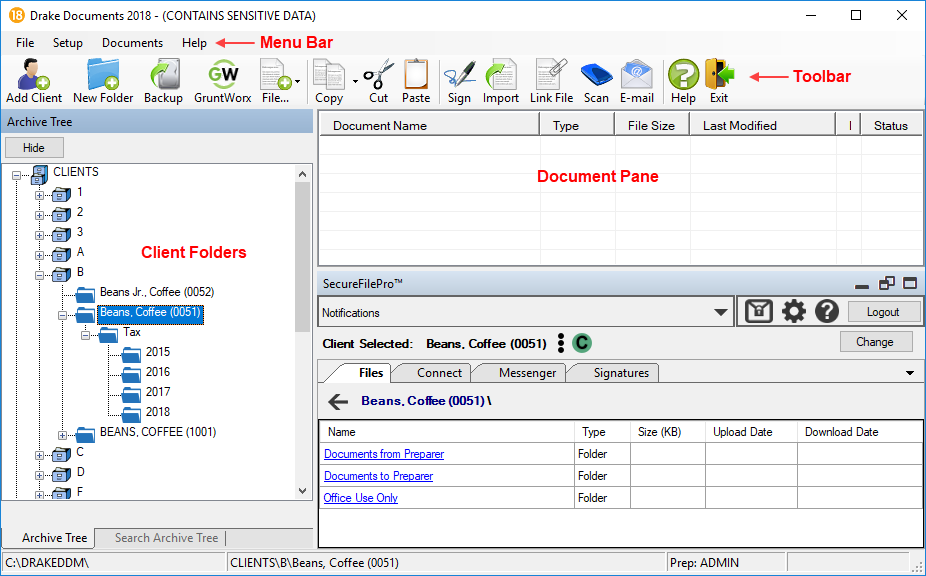The Archive Cabinet Window
The Archive Cabinet window displays the file structure tree on the left-side, a list of files contained within the selected folder on the right, and a menu bar and toolbar at the top. Folders are organized in cabinets, drawers and folders in standard tree format. Click the plus sign [+] to expand a portion of the tree; click the hyphen [–] to collapse it. Or, with a folder selected, press plus sign [+] or hyphen [–].
The structure of the Archive Cabinet window is similar to most Drake windows, it has a menu bar and a tool bar. Additionally it has a file tree with cabinets, drawers and folders as well as a window showing the documents within the folders.