The Archive Manager allows the user to Restore, Archive, Delete or Print archived returns. Access this option by selecting Documents > Archive Manager from a return’s Enhanced View/Print window or Archive > Archive Manager from a return's Basic View/Print window.
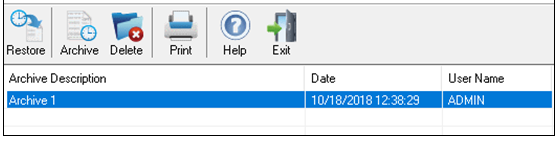
Create an Archive
- Within the Archive Manager, click Archive.
- The "Archive Client Return" dialog opens.
- Enter an archive description and click OK.
- The application advises the "Archive Created Successfully."
Restore an Archive
- Within the Archive Manager, select a file, and click Restore.
- The application prompts you to backup or archive the existing client before replacing the client file(s) with the archived data.
- When ready, click OK to continue the Archive process.
- The application advises that the "Archive Restored Successfully."
Delete an Archive
WARNING: Deleting an archive is permanent and cannot be undone.
- Within the Archive Manager, select an archive description, and click DELETE.
- The application presents a warning message and prompts you for a deletion confirmation.
- If you are ready to permanently remove the selected file, click Yes.
Note:
Click Print to get a list of all archive files available for the client.