When you have finished creating and setting up different scenarios and you want to compare them to the taxpayer's original return, follow these steps:
- Click Compare from the Tax Planner toolbar.
- Choose a scenario within the Scenario Comparison Selector), click the checkbox next to it, then click Compare to open the Tax Scenario Planning Comparison worksheet in View mode. You can print the worksheet, email it, or send it to Drake Documents while in View mode.
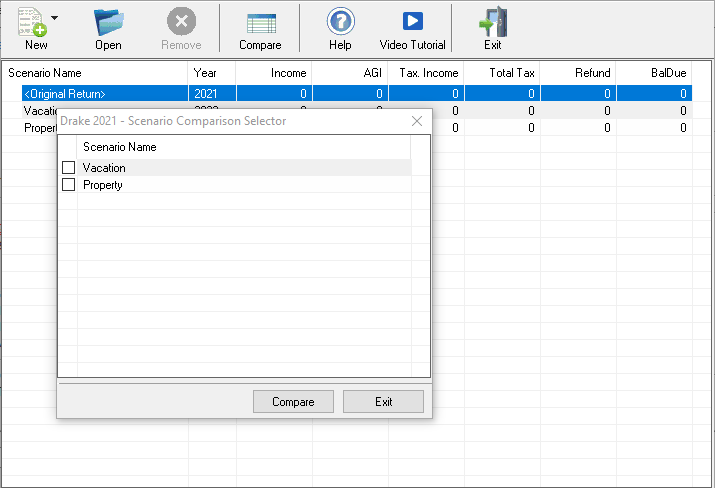
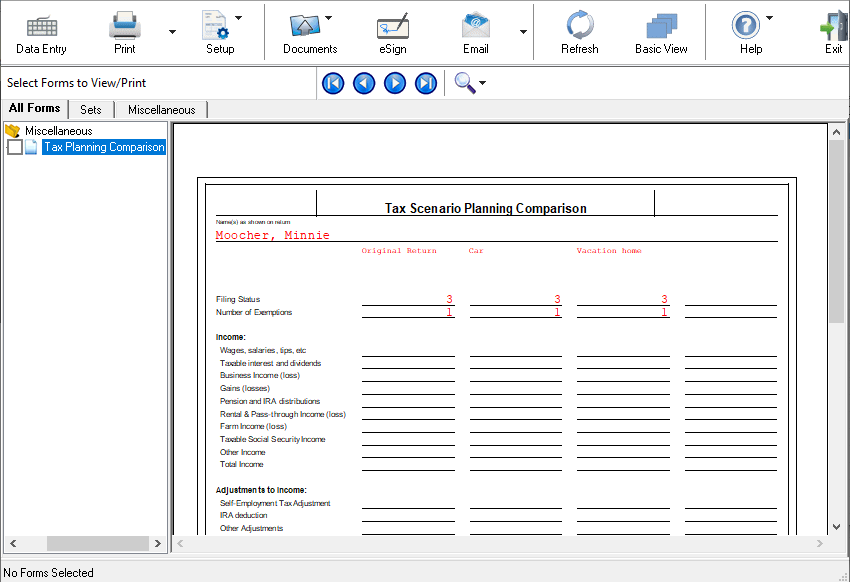
Note
For current year scenarios, the calculations are adjusted based on the current year inflation indexed numbers.