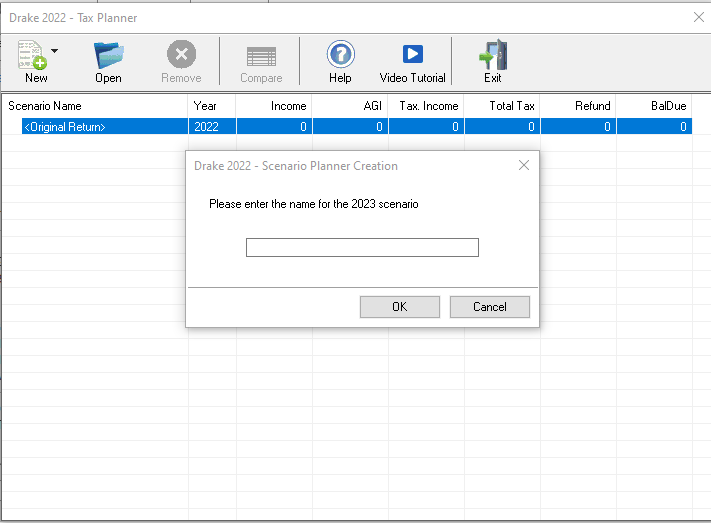To begin creating scenarios follow these steps:
- Open a client’s return from File > Open/Create or by clicking the Open/Create toolbar button.
- Click Tax Planner on the Data Entry Menu toolbar to open the Tax Planner window.
- Click New on the Tax Planner toolbar and choose a tax year.
- In the Tax Planner Creation window, enter a name for the scenario and click OK. The columns of the scenario pane automatically fill with information from the client’s current return. Create as many scenarios as you like.