Default printer sets are established in Printer Setup but you can override the defaults from Enhanced mode.
To print specific sets of a return from Enhanced mode:
- Select the Sets tab. All sets in the return are shown in the tree view.
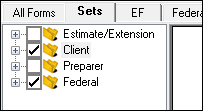
- Select the sets to print.
- Click Print to open the Print Sets dialog box. (If you click the arrow next to the Print icon, select Print Selected Forms.)
- (optional) Select any printing options shown in the Print Sets dialog box. Note that Password Protect is selected by default. You can clear all password options by marking the Select/Unselect All passwords... box at the bottom of the dialog box.
- To change the number of forms to be printed, click Sets Setup to open the Copies Per Set dialog box.
- Click Print again. All of the selected items are printed.