Scan documents into the Working Cabinet using a TWAIN compliant flatbed or document-feed scanner. A flatbed scanner scans one page at a time, creating a separate PDF for each page. A document-feed scanner scans multiple pages and makes one document of many pages.
When you scan a document using the Working Cabinet, the program automatically locates and uses your system's default scanner. A "Scanner cannot be Located" message alerts you when the scanner is not TWAIN compliant, or is improperly installed.
To scan a document into the Archive Cabinet:
- Select the folder where the scanned file is stored.
- From the Archive Cabinet toolbar, click Scan, and select Use Scanner Bed or Use Document Feeder accordingly.
- From the "Scan Input" dialog box, select a file type.
- Enter a name for the scanned document or choose a default name from the Common Documents drop list. If you enter a new document name, you can save it by check marking the Add name to Common Documents list check box.
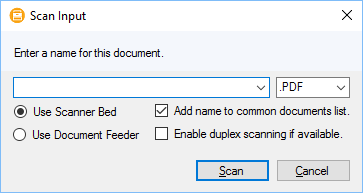
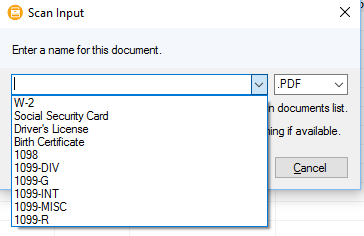
- Click Scan.