To integrate the Archive Cabinet with Drake Software follow these steps:
- From the Home window, go to Setup > Printing > Drake Documents to open "Drake Documents Integration Options" dialog box.
- In the General Options section, select Use Archive Cabinet and make sure "Allow Drake to set up Drake Documents client folders (Recommended)" is checked.
- In the Archive Cabinet section, you may customize the file structure created by the software. Changes here become the new default folder structure for your clients in Drake Documents. If you want the new structure to be applied to existing client folders, check the box at the bottom of this section.
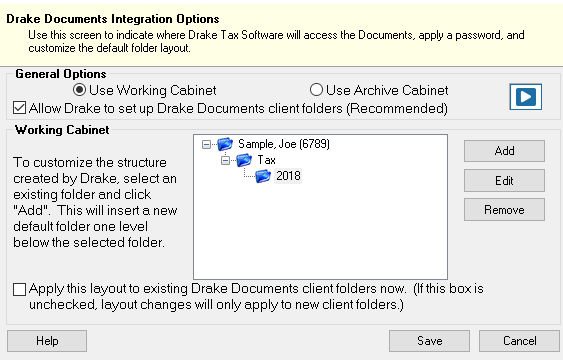
Note:
When you access the Archive Cabinet directly from the desktop (outside of the Drake Software), you have to log in with your preparer name and password.